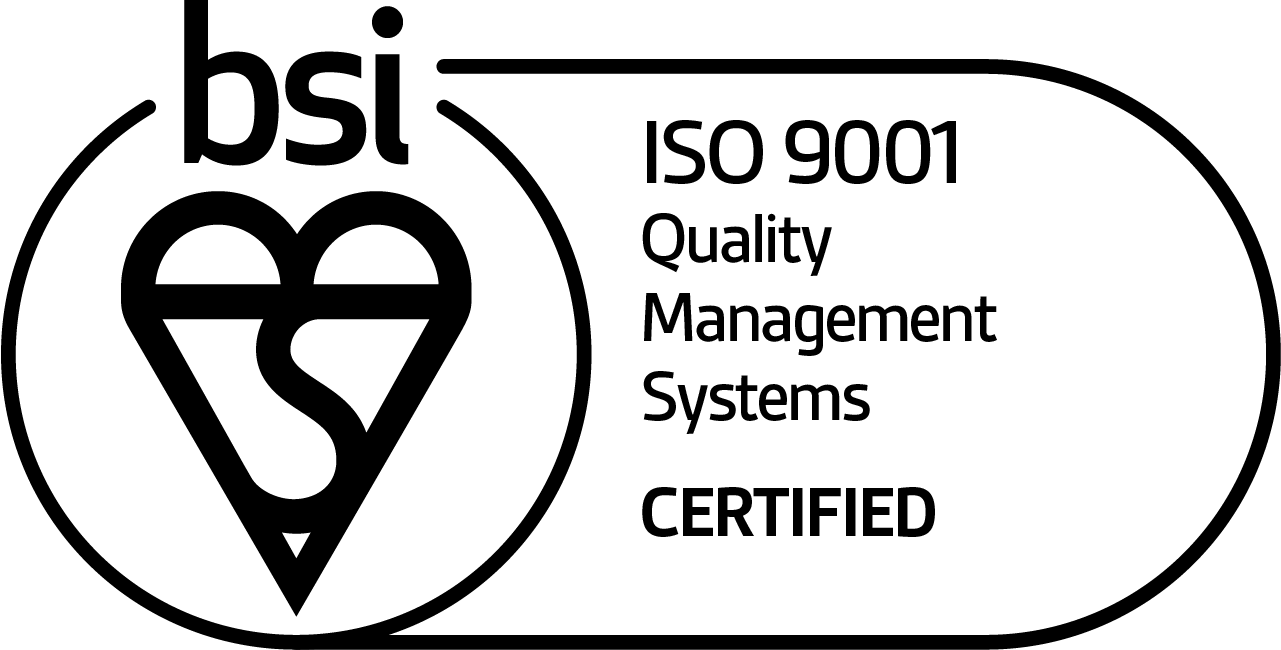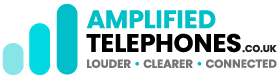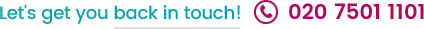| How To Pair Amplicomms PowerTel 2780 Amplified Telephone with Amplicomms PowerTel 2701 Handset5 November 2021 | Eugene To sync your Amplicomms PowerTel 2780 Amplified Telephone with an Amplicomms PowerTel 2701 Cordless Handset, simply follow these instructions:
Which Phones Does This Apply To?These instructions apply to the Amplicomms PowerTel 2880 Amplified Telephone and Amplicomms PowerTel 2701 Handset, and any bundles of the two. This includes:
Stay Connected with AmplicommsAmplicomms products are designed to make it as easy as possible for the hard of hearing and the elderly to stay connected with loved ones, and we're trying to facilitate this process as much as we can. If you'd like to see more of what Amplicomms has to offer, please visit our Amplicomms Amplified Telephones page. Do you have a question, or something to add about your experiences with Amplicomms phones? Feel free to leave us a message in the comments section below! |